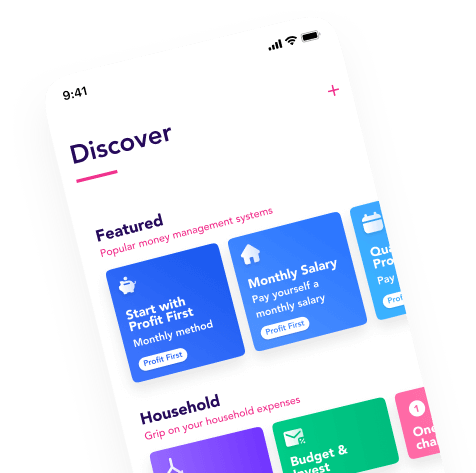You know what's great about having a grocery jar each month? You set your grocery money aside in an account. You spend that money on groceries, and nothing else. This means you always have enough money for your groceries.
Never go short
This has a big advantage. It gives you insight and overview into your finances, so you have a better idea of how much money you have left, for groceries and for other things. So it will not happen that you buy new clothes and suddenly have too little money left to pay for your food at the end of the month (which means you might have to take money out of your savings account).
How much grocery money do you need?
So a grocery jar is a good idea. But how do you determine how much money you spend on groceries? If you never keep track of this, chances are you actually have no idea. Wondering what would be a good guideline for you? Calculate your 'normal grocery money' here. Of course, your situation is personal and you are the boss. If you want to have more money in your grocery jar, then set your budget a bit higher. Also good to know: this amount does not include toothpaste, toilet paper, shampoo, all-purpose cleaner and mouthwash. Think about whether you want to pay for this from your grocery jar, and adjust it accordingly.
Set aside your grocery money immediately
Now that you know the amount you want to set aside each month for your groceries, you can get started. Set aside the grocery money as soon as your income comes in. Because you'll be using grocery money frequently, it's handy to have a special bank account for it that you can also pay from. See which banks work very nicely with this type of jars.
How to build the Flow
Go to the Flow app and open the Flow builder. You're going to build your own Grocery Flow.
You'll need these accounts (and linked in your Flow app):
- A bank account where your salary or profit is deposited.
- A Grocery account where you can manage your Grocery money.

Step 1: Set your trigger. When do you want your grocery money to be transferred? When your salary comes in? At a set time each month? Think about how it works for you and set this up.

Step 2: Choose Account. Choose the account from which you want to transfer the money here.

Step 3: Add action. For your grocery money, you have two options:
Option 1: A monthly fixed amount. Send an amount € - and fill in what you want to transfer monthly.
Option 2: Add to your monthly budget. Suppose there is still some left on your grocery account from last month. Then instead of a monthly fixed amount, you can choose to replenish your grocery account to your set budget each month. Choose 'Top Up To' and set your grocery budget amount.

Step 4: Save the Flow and choose whether you want to manually approve this Flow or have it run automatically (if your bank allows this).
Flow takes care of it for you
Now you're good to go. Your grocery jar is filled each month with the amount you set. You set it once, and Flow takes care of the rest for you.
Nice pro tip
Instead of replenishing your grocery budget each month, you can also transfer whatever you have left over at the end of the month to a purpose you feel is appropriate. Think of your investment account, your savings buffer or a charity. Maybe just the extra motivation to budget extra smart!