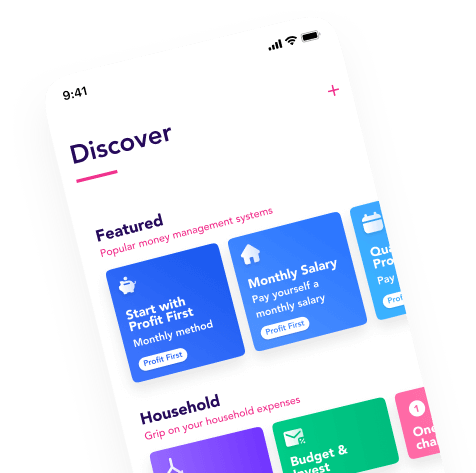Remember how we’re building the central hub for all your money? We keep on adding new features, to make our app the most complete one in the world. Today we’d like to share a pretty big update. It is now possible to send one-time payments to your Flow Contacts and your own accounts.
Did you go out with friends, and now you need to split the bill? Easy! Select their account from your contacts and instantly send money via Flow.

Or did you run out of grocery money in the middle of the month? Now you can transfer directly from the Flow app to stock up your budget.

How does it work?
In the Flow app, you can add all your contacts with their IBAN to your address book. When you want to make a one-time transfer to one of those contacts, or your own account, you can.
- Open the Flow app and go to the Accounts tab
- Click on transfer
- Select the account you want to use to make the payment
- Fill in the amount
- Choose the receiving account (from Flow Contacts or your own account)
- Transfer the money
Want more?
Do you often transfer to the same bank accounts? Maybe you can build a Flow to make it even easier! For example: set up a Flow on a certain date and let it manually trigger. On that particular day, you get the notification, you can adjust the amount (if necessary) and flow money the easy way. Just sit back, and relax.
We’re constantly adding to our Flow app. Do you have a great idea? We’d love to hear it. Please let us know, and maybe you’ll find the feature in the app soon.