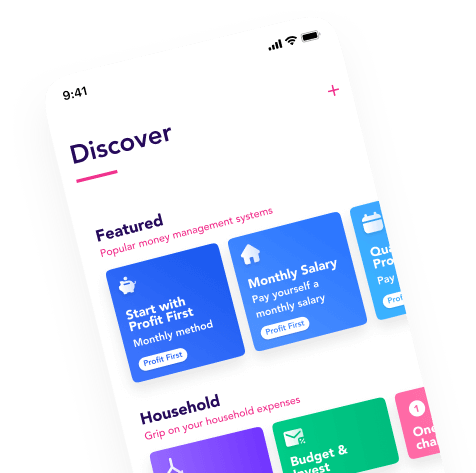Triodos is compatible with Flow! You can connect your account and start flowing money to and from your Triodos account in the Flow app. However, there are some limitations that you should be aware of.
Flow + Triodos = 💛

While open banking ensures that banks give you the option to share your data with services like Flow, it’s up to the bank to decide the quality and limitations of the integration, which is why not all banks are equal in Flow. If you want Flow to be able to provide a more advanced integration with Triodos, the best way to help is to reach out to Triodos and ask for it.

1 bank account 💶 = 1 jar 🍯

Flow uses different bank accounts you own to set up rules and automatically move money for you. For example, you might have one jar for your inbox (where money comes in), one for holiday savings and one for housing expenses. That means you need more than one bank account to make the most out of Flow.
Those accounts don’t have to be at the same bank. The power of Flow is being bank-agnostic and bridging the gap between all your accounts, so you have the option of opening more Triodos accounts or open a new account with another bank that offers more flexibility.
Get started with Flow + Triodos
Ready to start flowing money from your Triodos account? Here’s what you need to do:
1️⃣. Download the Flow app
2️⃣. Connect Triodos account
3️⃣. Set up your first Flow
4️⃣. Let your money grow
Example Business Flows with Triodos

- VAT Buffer Flow: automatically Flow 21% VAT to your second account when your invoice payment arrives.
- Salary Sweeper Flow: if there is money left in your account at the end of the month, you can Flow it to your savings account.
- Auto invest Flow: Flow a fixed amount or a percentage to your Meesman account.

- Save with the One Cent Challenge Flow: Flow € 0.01 to your savings account on the first day, € 0.02 on day 2, € 0.03 on day 3 and so on. How long can you keep it up?
- Salary Hopper: keep your bank account at Triodos for your fixed expenses. You send the rest of your money to another bank with more Flow possibilities. There you can divide your money smartly over bank accounts and saving jars. You can also send your money back to your Triodos account.
- Auto Invest Flow: automatically Flow a fixed amount or a percentage into your Meesman account.
- Child benefit Flow: Flow the child benefit automatically to your savings account or investment account.
FAQs
❓ Can I use flow with just one Triodos account?
Yes. But you’ll be limited in how much you can automate your money. Flow supports 2 types of money destinations. Internal → your bank accounts, and External → services like Meesman, other investing accounts and saving accounts that have an IBAN. With one bank account, you will still be able to run automations and send money to external destinations, like investing accounts, but you won’t be able to create jars and organize your money.
❓ How can I open multiple Triodos accounts?
If you want to open a new business bank account at Triodos, you have to contact them directly. They have a monthly cost for each additional business or personal account that you open with them.
❓ Is it better to have multiple Triodos accounts or open with a new bank?
One of the biggest advantages of Flow is being truly bank-agnostic. That means you can connect multiple accounts from different banks and manage them all from one place. Keeping up with that, we think the best approach is to open an account with a new bank that offers more features (and can be even cheaper). You can still use your Triodos account for salary and fixed expenses, but use your other account for more advanced automations and budgeting.
❓ What does manual and auto approving flow mean?
Flow = money automation. That means you set up conditions (ex: when I receive my salary) and actions (send 10% to my holiday savings account). These conditions can happen automatically in the background each month, without you needing to press any button. However, we know that sometimes you want a bit more control over where your money flows, so you also have the option to manually approve Flows. In this case, you’ll get a notification and be asked to approve the transaction before your money flows anywhere.
❓ Can I use Flow for both business and personal?
Yes. As long as the bank is supported, you can add as many business and/or personal bank accounts as you want. We think having all your finances in the same place is a big advantage of Flow, so we encourage you to add and organise everything in the Flow app.
Get started with Flow + Triodos
Ready to start flowing money from your Triodos account? Here’s what you need to do:
1️⃣. Download the Flow app
2️⃣. Connect Triodos account
3️⃣. Set up your first Flow
4️⃣. Let your money grow