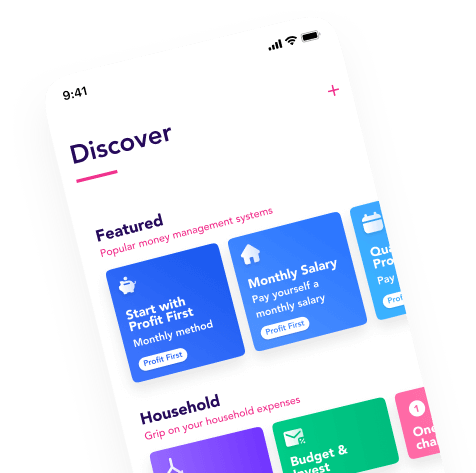Good news! In the Flow app it is now possible to connect a whopping four new banks! We welcome ASN, Regiobank, SNS and Triodos. A big milestone and a much requested step for many users. Connect your bank account, set up your flow and make money matters a lot more fun again.
What can you do with these banks in Flow?
With the new connection, you can link your payment accounts at ASN, Regiobank, SNS and Triodos in the Flow app and use them for your Flows.
Unfortunately, you can't yet link any savings deposits and/or savings accounts to Flow. This has to do with the functionality made available from the banks.
You can create Flows and flow your money across different bank accounts. When you exit Flow, you can manually approve it in the app (as if you were making an iDeal payment) and Flow will then automatically distribute your money according to your set rules.
What can you do with a linked payment account?
Flow uses different bank accounts as budget With two bank accounts, you can use these Flows:
- Save with the One Cent Challenge Flow: Flow 1 cent to your savings account on the first day, €0.02 on day 2, €0.03 on day 3 and so on. How long will you last?
- Salary Sweeper Flow: if there is any money left in your account at the end of the month, you automatically flow it to your piggy bank
- Auto Invest Flow: automatically flow a fixed amount or a percentage into your Meesman account.
- Child Benefit Flow: Flow the child benefit automatically into your savings account or investment account.
Or work with a Fixed Charge Account and a Grocery Account and get a great start on working with different jars for your money matters.

Three bank accounts
With three bank accounts you can already budget smartly. For example, use a Savings Account, a Fixed Expenses Account and a Grocery Account. Every month, have your salary go into the Fixed Charge Account, flow a fixed amount to your grocery account and an amount to your savings account.
At the end of the month, flow the accounts back to 0 euro, so that anything not spent goes to your savings account.

Automatic smart money management
With Flow, you set up smart money rules. This goes far beyond the simple basic rules, such as transferring a fixed amount or a percentage of your salary. For example:
- 'Fill budget to' - Fill your Grocery account to € 600. If you have money left over from last month, you'll spend less on your groceries this month.
- 'Forward anything over €1200' - This way you keep €1200 in, for example, your Fixed Expenses account, so you have enough for your fixed expenses.
- Send up to €50 to' - Send up to €50 to your Holiday Account.
- From what's left, send everything to your savings account' - Any money left over at the end of the month? Have it automatically deposited into your savings account (or your vacation account, if that's more your thing).