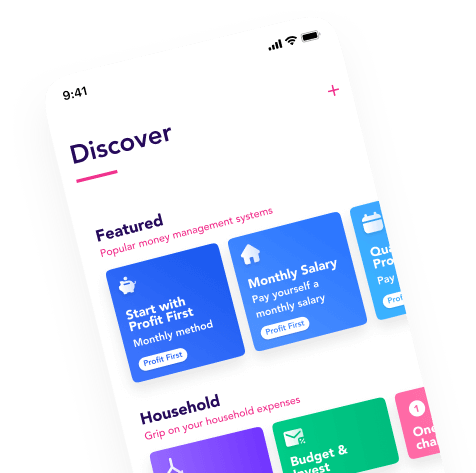There are specific situations where you want more control over what money goes where.
For example, you sell your old sweater online and get paid with a Tikkie. Instead of that money disappearing into lattes and avocado toast, with multi-filter you can automatically send it to your holiday account.
With multi-filter you can narrow down on each individual transaction so that you have 100% control over where your money goes.
Here's how 'multi-filter' works
To only let Flow trigger on specific use cases you can use our new feature called multi-filter. Before you could only add one filter per Flow, but with the most recent release, you can add an unlimited number of filters so that your Flows only trigger when all criteria are met.
This gives you the ability to easily control what happens with every transaction that comes into your bank account.
How you can use 'multi-filter' as a freelancer

You create invoices for the work you did. The type of work varies, sometimes it is a workshop you give and the other time it is an invoices for a couple of weeks work. You want to use the income from the workshops to pay your expenses with.
The income from the workshops range from €1000,- to €2500,- To make life easy, you set up a Flow which filters out transactions on your Main Account that are bigger than €1000,- but less than €2500,-
When your Flow goes live, here’s what happens:
When your workshop invoice is paid, your Flow triggers so that you can put aside 15% to your expenses account to pay your bills.
When your regular invoices get paid nothing will happen in this Flow. The money stays in your Main Account unless you setup a different Flow for that.
Pro tip: combine multiple Flows
By setting up a second Flow that filters all transactions above €2500, you can decide what should happen with that money. For example save for your pension or use it as income.
Getting started with 'multi-filter'
Open the Flow app or download it here to get started. We are excited to hear what use cases you come up with to get more out of your money.