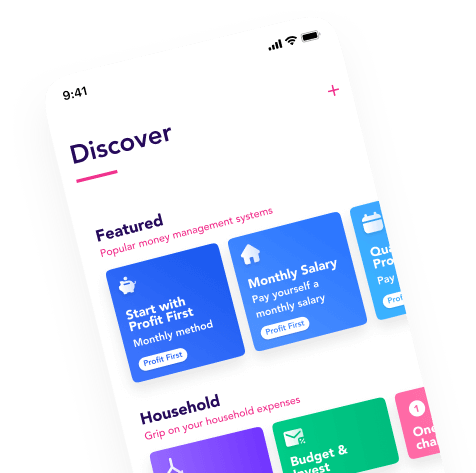Much requested - and now here. Some Flows trigger fully automatic, but many of you like to know when it happens. And we understand, as it gives a feeling of being in control even more. So, we built it!

It is now possible to give yourself a custom notification when your Flow triggers. For example, when your salary comes in, and you let Flow divide your money among bank accounts, saving jars and your investing account, you can add a notification and decide what you want to tell yourself.
For example:
‘Your accounts will be filled up!’
‘Money came in, time to party!’
‘Time to relax, your salary is here’
Of course, you can make it as boring, funny or smart as you want it to be.

How to set it up?
We made it easy for you. The title of the notification will always be: Your Flow has triggered. The subtitle is customizable, and completely up to you.
Step 1: Open the Flow you want to have a notification for.
Step 2: Choose ‘Add action’
Step 3: Pick the last one: ‘Send notification’
Step 4: Type your desired notification and click ‘add’
Done!
Please note: you get the notification when your Flow triggers. It might then still take a couple of minutes before all your money has been divided according to the rules you set up.
What notification will you set up?
We know we have very creative users. We’re curious, what notification will you put in your flow? Please let us know, we’d love to hear it.