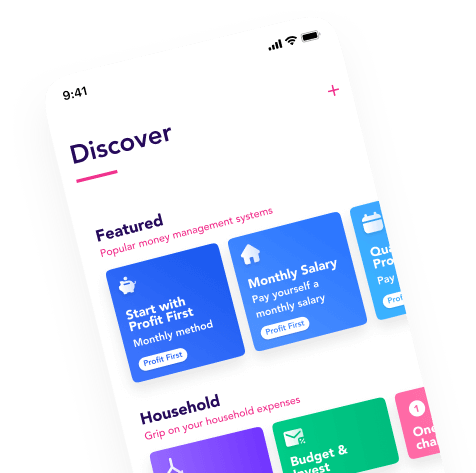Flow's most requested feature ‘fill budget to’ is now available! With the release of this new action, you have even more control over your cash flow. In this article, we’ll show you how it works and what you can do with this feature.
Here's how 'Fill budget to' works
Flow distributes your money across your bank accounts according to your rules. Until now, you could only move a specific amount or percentage from account A to account B, but with our new action 'fill budget to', you can fill account B until the maximum amount is reached. What's left continues in your Flow, what you do with that is up to you!
How you can use 'Fill budget to'

You decide to set a hard limit of €450,- per month to control your grocery budget. Every month, you pay yourself (or when your salary comes in), which triggers a Flow. You only used €375,- last month, so you have €75,- left. Instead of adding €450,- to your €75,-, and risking overspending on groceries this month, "Fill budget to" allows you to automatically invest the money that you saved on groceries (for example).
Instant Feedback with 'Fill budget to'
You get instant feedback on your actions with 'Fill budget to', so you can make adjustments and improve your system.
Optimize your Money Jars (bank accounts)
Because each Jar gives you direct feedback on your actions, Flow helps you spend wisely. The 'Fill budget to' option ensures that your budget is filled to the exact amount needed for the month.
When your Jar is empty before the end of the month, you know you've spent too much and you're left with only two options.
- Spend less on groceries
- Increase your grocery budget
When you have money left in your Jar at the end of the month, you can either increase your lifestyle or use 'Fill budget to' to tell Flow what to do with it.
Getting started
Open the Flow app or download it here to get started. We are excited to hear what use cases you come up with to get more out of your money.