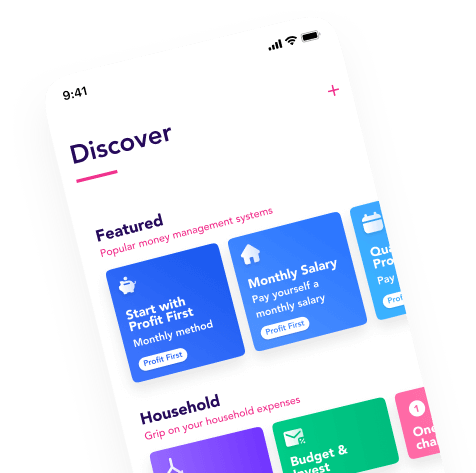Saving doesn't get you anything at the moment. Yet it's good to have a buffer in reserve. With this buffer, you can be prepared for expenses, such as replacing the washing machine, fixing a leak or buying a new hand blender.
Think about your savings strategy
How much money do you actually need to create a safe buffer? This depends on your personal situation and you can easily calculate it via the Buffer Calculator of Nibud. Previously you could read how to set up a smart savings strategy, to bring flexibility into your finances. Unexpected expenses are often not entirely unexpected, washing machines break down and repairs occur. And you can prepare well for that and thus take a step toward financial health.
How much do you save each month?
When you know how high your savings buffer can be, you can start saving. It is useful to know how much money you can set aside each month towards your savings buffer. The NIBUD uses the following rule of thumb: save 10% of your income. So if you earn € 2100, the advice is to save € 210 each month. Calculate the 10% of your income and see if you save or can save that each month.
Look at your monthly budget
Is that quite a high amount for you? It does pay to take a close look at your financial situation. Maybe there are expenses you can easily cut, and you can save more by setting up your finances smartly.
You know how high you want your savings buffer to be.
You know how much you can save each month.
Now you can set up a Flow in the Flow app.
Set it aside immediately
Saving well can be done with the following tip: set the money aside as soon as it comes in. Think of it as non-spendable money. Just like taxes are already deducted from your paycheck when you get it, set aside your savings immediately.
This is how you build the Flow
Go to the Flow app and open the Flow builder. You're going to build your own Savings Buffer Flow.
You'll need these accounts (and linked in your Flow app):
- A bank account where your salary or profit is deposited.
- A (savings) account where you grow your savings buffer.
Step 1: Set your trigger. When do you want the savings to be transferred to your Savings Buffer? Do you want to transfer your savings when your salary arrives? Then you can set this up in the app so that Flow recognizes that your salary is coming in. This can be done using the sender name ('name of company') or the description used ('salary'). Review a previous deposit of your salary and choose whether to use the sender name, or the description. Check the name or description and use it to trigger.
- Sender name contains: 'name company'
- Description contains: 'salary'
As a freelancer, you don't receive a salary, you pay yourself. Think of a trigger that fits how you pay yourself. Do you give a certain description, or do you want the trigger to go off automatically when an amount is deposited from your business account? You can set this up. For example, if you transfer your money with the description 'private withdrawal', then you can set the Flow to be triggered based on this description.

Step 2: Choose account. Select the account where you receive your salary.

Step 3: Add action. In the Flow app, you have several options here. How much do you want to save? Choose a percentage (for example, 10%) or choose a fixed amount.

Step 4: Choose your savings account. This is where you choose the account where you build up your savings buffer.

Step 5: Save the flow. Is your flow ready? Click on 'next' and decide whether you want the Flow to go off manually or automatically. If you choose automatic, you won't have to look at it again. If you choose manual, you'll get a notification from the Flow app when the Flow triggers, and you can manually push the Flow through (as if you were making an iDeal payment).

Flow takes care of it for you
Now you're comfortable. You save your monthly fee, and you don't have to worry about it anymore. You set it up once, and Flow takes care of the rest for you.