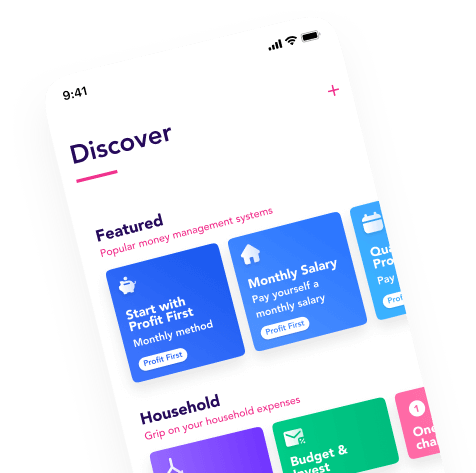We recently introduced Flow Contacts. With this, you can use Flow to automatically transfer money to other bank accounts and services, as long as they have an IBAN. And that's handy for your personal finances too, as we will show you in this article.
Automatically transfer pocket money to your kids
Children who learn to handle money are financially healthier in later life and can make ends meet more easily, regardless of income. You can automate this in Flow. Especially because it’s common to pay pocket money on a weekly basis, it’s nice to set it up once and not having to look at it any more.
Also read: How much pocket money do you give your kids?
So, what do you need, and how do you set this up? To be able to do this, you need:
- Your bank account connected in Flow
- Your child’s bank account (with IBAN)
- The Flow app
You can set this up in the Flow app by adding your child’s or children’s bank account as a contact:
- Go to the Profile tab
- Click ‘Manage contacts’
- Click the + to add a contact
- Fill in the account number name (the official name of your child)
- Fill in the name you want to give the contact (for example: the surname of your child)
- Fill in the IBAN of your child’s bank account. Make sure the IBAN is correct, as it doesn’t get checked automatically like your bank app does.
- Lastly, choose the avatar color you like.
- When you have more children, add them too.

How to build the flow
Go to the Flow Builder and make sure you have connected your bank account and added your child as a contact. Then:
- Add a trigger. When do you want to transfer the pocket money, weekly, biweekly or monthly? In case you want to do this weekly, pick the day you want to flow the pocket money. Do you want to transfer the pocket money monthly? Decide if you want to do this on a certain date, at the beginning of each month or the last day of each month - or maybe you prefer doing this when your salary comes in.
- Choose the account you will pay the pocket money from.
- Choose the action. Usually, you will choose to send a fixed amount to your child.
- Choose the bank account of your child as the destination.
- Now save and you’re ready to flow!
How to pay back your student loans smartly
Your student loan is probably not your favourite topic. You might already pay a monthly amount to reduce the debt. Would you like to experiment paying more (without the pain), so you can enjoy a debt free life sooner? With Flow, you can.
You have full access to our rules engine, that will give you smart ways to pay off your student loans in a smart way.
For example: if there’s grocery money left at the end of the month, use that money to pay off your student loan. Or do you have some extra income? Automatically forward everything over a certain amount to DUO.
How do you set this up? Create a contact in Flow and add DUO, with their IBAN and the description DUO requires processing the payment. In general, this means putting in your social security number followed by ‘ILS’. [Read about it here] to make sure you do it right.
Build the flow in the Flow Builder and set up the actions you want it to follow. Use DUO as a contact.
Enjoy the debt free life!
Automatically pay your shared subscriptions
We have so many subscriptions nowadays. Netflix, your phone, Spotify, tv, the World Wide Web, or maybe you get a bouquet of fresh flowers each month. Perhaps you share a subscription with friends and family, in an attempt to reduce the costs. From now on, you can automate the payments to your friends in Flow.
Create a new contact and add your friend with the right IBAN. Add it in your Flow, that when your salary comes in, the money to your friend gets paid automatically. This way, the payment is always of time and you have peace of mind.
We love money automation. Automate as much as you can, so you don’t need mental space to remember it! Also, let it work for you and pay as soon as money comes in. It gives clarity and this great feeling of being in control.
Happy automating!