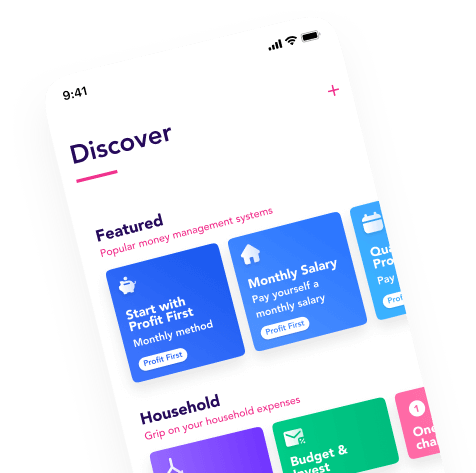We recently introduced Flow Contacts. With this, you can use Flow to automatically transfer money to other bank accounts and services, as long as they have an IBAN. And that's handy for automatic investing too, as we will show you in this article.
Most investment accounts give you the option to transfer money through automatic bank transfers. For this, you need their IBAN and a reference number, for example your customer number. Look up the specifics for your investing account. With this information, you can also automatically Flow money to your investings. This way, you can automatically transfer a fixed amount or a percentage, or use the other Smart Rules in our Flow Rules Engine.

How to make your investment account a Flow contact
You can set this up in the Flow app by adding your investment account as a Flow Contact:
- Go to the Profile tab
- Click ‘Manage contacts’
- Click the + to add a contact
- Fill in the account number name (the official name that belongs to the IBAN)
- Fill in the name you want to give the contact (for example: investing)
- Fill in the IBAN of your investing account. Make sure the IBAN is correct, as it doesn’t get checked automatically like your bank app does.
- Lastly, choose the avatar color you like.
- When you have more investing accounts, add them too.

How to build the flow
Go to the Flow Builder and make sure you have connected your bank account and added your investment account as a contact. Then
- Add a trigger. When do you want to transfer your investment money. Decide if you want to do this on a certain date: at the beginning of each month or the last day of each month - or maybe you prefer doing this when your salary comes in.
- Choose the account you will transfer the money from.
- Choose the action. You can send a fixed amount, a percentage, or send up to a certain amount. You can put smarter rules in place, like when you don’t spend all of your monthly budget, send all that is left to your investment account too.
When you transfer money to your investment account, they usually need a description, like a customer number. Look for the details with your investment account and put in the reference number at the ‘payment description’ in Flow.
- Choose your investment account as the destination.
- Now save and you’re ready to flow!