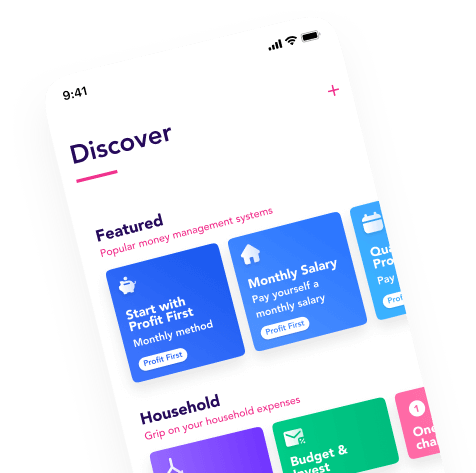We have good news! Since the latest app update, it is now possible to manually trigger your date-based flows when they don’t trigger automatically.
Every Flow you set up, starts with a trigger. This could be an incoming transaction or a certain day in the week or month. For example, when your salary comes in, the flow will budget your money automatically according to your rules. With date-based Flows, you choose a specific day in the week, month or year and on that day the Flow will trigger.
When you have a Flow with a date-based trigger, and your Flow doesn’t trigger for some reason, you now have the option to trigger it yourself manually. This way, you won’t have to go through the hassle of dividing your money yourself. A small adjustment, but super easy when needed.
Maybe you want to experiment how your newly self-built flow works in real life. To try it and see the flow in action, you could choose a date in the future and trigger it at that moment. See how it works, make changes if necessary and save it. Your flow is good to go!
This is how it works
Let us explain how you can trigger your date-based Flow manually. It’s easy.
- Click the Active Flows tab
- Long press the date-based Flow you want to manually trigger
- Click ‘trigger now’
- Let your money flow!

Of course, we love automation. And sometimes it’s nice to be able to trigger something when you want to. We took the first step into the option to manually trigger flows if necessary. We will build more features and possibilities in this area in the future.
Happy automating!