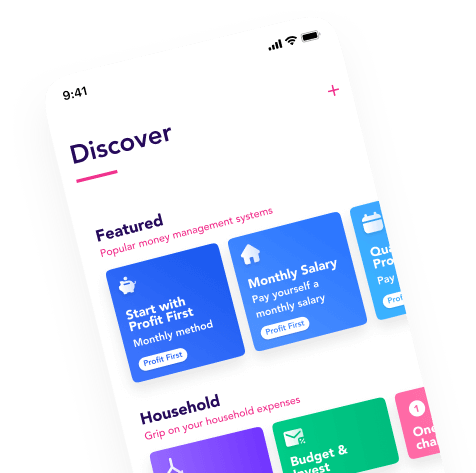Flow is a remote company, the whole team is distributed across Europe. Because the whole world works from home now—because of COVID-19—we'd like to chip in and share how we do remote Design Sprints.
We were asked by Jake Knapp, author of Sprint to share our tips for an upcoming Remote Design Sprint manual, here they are:
But first, for those of you unfamiliar with Design Sprints in general: a Design Sprint is a 5-day process, in which a team explores a strategic company goal, invites experts to give insight, create a prototype and test it with real people. The outcome can validate or invalidate a new direction for the company to take. At Flow we use Design Sprints to develop our product.
The Set Up
We use two tools to emulate being in a room together, Miro for the visual part (the walls and whiteboard of the room) and Zoom for seeing and hearing each other.
Miro • Digital Whiteboard / The Room
We use Miro as "the room". The power of a design sprint room is that it's also a mental model for the team: you can easily go back to the map you made on Monday if you need it on Tuesday. With Miro we created this effect by working from left to right: Monday to Friday.

Zoom • Team video comms
In a Design Sprint you work with a team, it's important to always see/hear the team. We use Zoom video calling for this purpose. Screen sharing in Zoom is nice, but the presentation mode in Miro (digital whiteboard) is better when everybody has Miro installed.
The Sprint
During the sprint we use different tools that let us do all the things that you could do in a real room.
Whereby • External video comms
On Monday you invite experts for interviews. Normally this is a logistics puzzle with agenda's etc. To avoid inviting externals to our Slack, we keep it simple by using Whereby they only have to click on a link and can instantly see/hear us and we can share our screen. If your team already uses Zoom, this can be used as well. It’s more stable where Whereby has a lower threshold for externals to jump on a call.
Miro • Lightning Demos
On Tuesday for Lightning Demos, everybody collects their screenshots in Miro. This is a good practice for real life design sprints as well: this way you only need to connect one mac to a display for the presentations instead of doing the HDMI-shuffle.
Concepts app • Sketching
For Sketching the big ideas from the lightning demos we use Concepts App. Because this app features an infinite canvas! I do have a hate/love relationship with this app though, the interface is not as simple and intuitive as Procreate.

We also use this app for the Sketch rounds. Team members without an iPad can sketch on paper, then scan it and place it in Miro. For scanning, we recommend Scanbot or buy a Fujitsu Scan Snap if you want to be pro ;)
Figma • Design & Prototype
For designing the prototype we use Figma. Because of the stellar collaboration. Also because you have to do the test remotely, you can't just use any prototyping tool (like Flinto or Principle), because it's too hard to let a random user set everything up on it's own.

For prototyping we had to use a web based tool that runs right away. I really don't like Invision, but this would be a logical choice. However I always seem to have trouble turning the hotspot spoiler alerts off with weblinks...
We found out that Figma has good prototyping capabilities AND creates a web link. Which is useful for easily letting test participants open the prototype on their own.
Lookback • Testing
Lookback is an all in one testing platform that lets participants test app/web prototypes on their own phone, while you can talk to them. You even see where they tap!
A web hosted prototype works best with Lookback. The easiest way to do this is: make a design in Figma, link the screens together and grab the URL. Lookback has an app that a user has to download, but from that point on it's straightforward.
Miro • Observation Room
On Friday for testing the Design Sprint Room is turned into an observation room. Complete with a matrix containing columns for users and rows for the prototype-screens. We recreated this in Miro and this worked great (if you have a big monitor).
About me
I’m Daan van Klinken, a designer turned into FinTech startup founder of Flow, a FinTech startup. We help freelancers and consumers set up their financial autopilot which results into guilt free spending on the things you find important. Doing this by offering smart rules for your bank accounts that automatically divide your money.

I recently gave a couple of talks about how we do Remote Design Sprints at Flow. Here is the deck.
Let me know if you want me to give a talk at an (web) event!
Thanks for reading this article, we really appreciate it. If you have any thoughts/questions/compliments, feel free to comment. And don’t forget to follow us on LinkedIn.